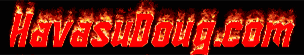BigBoyToys

Pisces
HDF Supporter

Chillin' in the Pacific Northwest
     
Spokane, WA
Posts: 5,940
APPD 0.71
Post Rank: 12
|
 |
Posted: Nov. 14 2003,4:58 pm |
Post # 14 |
   |
Here's another reason why not to go wireless
Here's a little info on the 802.11b (11b) protocol which is the most commonly used wireless networking protocol.....
Frequency Used: 2.4 GHz – This is a fairly crowded span of spectrum. Bluetooth (short-distance wireless data transfer) and 2.4 GHz phones are especially good at disrupting an 11b signal. Microwaves can also have an effect. But the signal can go for a longer distance, and the main concern really are the 2.4 GHz phones.
Myself, I have hardwired all the rooms in our house and thereby have a broadband connection access point anywhere I need to be  However, I am a network Enginner and do this often so it is fairly simple to me. Not always the case for most end users. However, I am a network Enginner and do this often so it is fairly simple to me. Not always the case for most end users.
Another viable option as an alternative to wireless and actual hardwiring is something called "Homeplug". Here's a little info on it.
HomePlug is a networking standard that has been around for a while, and companies are just starting to put out revised versions of the hardware. HomePlug takes advantage of an infrastructure that every house already has: a power grid. Packets are sent over electrical wiring in your house, and that's how the network is created. This is a good idea because plugs are all over every room, so while it's "wired" networking, most of the wires are already built-in and hidden from view in your house!
HomePlug allows approximately 14 Mbps speeds over powerlines in your house, though your mileage may vary. Bandwidth is limited by interference in your home - if someone turns on a hairdryer and the air conditioning kicks in at the same time, the HomePlug equipment must compensate for the sudden power spike and bandwidth is sure to drop. Nevertheless, this is a very convienent way to create a network.
There are two main types of devices that exist on the HomePlug standard: the HomePlug/Ethernet Bridge and the HomePlug USB adapter. For computers without an Ethernet card, plugging in the USB adapter will give the computer the ability to connect to a HomePlug network. For computers with an Ethernet card already (or any Ethernet-enabled device, such as a router), the bridge will turn that Ethernet device into a HomePlug-capable device. Remember what a bridge does - it allows to types of networks to talk to each other; in this case, HomePlug and Ethernet networks. These two devices are the only devices that are needed to create a HomePlug network.
A common setup would be this: from the broadband modem, hook up the HomePlug/Ethernet Bridge to the modem's Ethernet port, then plug it into the wall. Then, for each computer that's to be hooked up to the network, use the bridge or the USB adapter - plug it into the computer and the wall, and bingo! Instant network:
Hope all this helps you in making the right choice for you for your network needs

Edited by BigBoyToys on Nov. 14 2003,5:06 pm
 OBAMA=OneBigAssMistakeAmerica |