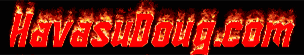No members are browsing this topic
|
|
CaliKat

Gemini
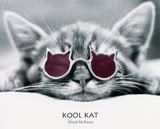
Kool Kat
     
Cali Delta
Posts: 1,958
APPD 0.32
Post Rank: 33
|
 |
Posted: June 30 2008,4:07 pm |
Post # 1 |
   |
I think my laptop is possessed.  It was working fine this morning. I put it to sleep (yikes! It was working fine this morning. I put it to sleep (yikes! for a few hours, came back and it's showing no wireless connection. Hmmmm. Okay, checked the router, it's on and seems to be working fine, but unplugged it and waited and then plugged it in again. Still nothing on the laptop. Check for wireless connections, it shows none available. Click on diagnose the problem and get this: "This computer does not have a wireless netowrk adapter installed and configured". WTF? Yes it does, and it was working fine just a few hours before. for a few hours, came back and it's showing no wireless connection. Hmmmm. Okay, checked the router, it's on and seems to be working fine, but unplugged it and waited and then plugged it in again. Still nothing on the laptop. Check for wireless connections, it shows none available. Click on diagnose the problem and get this: "This computer does not have a wireless netowrk adapter installed and configured". WTF? Yes it does, and it was working fine just a few hours before.
I've run scans, I did a system restore, rebooted eleventy gazillion times...nothing.
Do those wireless cards or adapters or whatever they are go bad? If so, how big a deal is it to replace them ( I know NOTHING about computer hardware).
I do have a wireless connect card from AT&T and it works with that...if that means anything to anyone or makes any difference in the diagnosis. It's really driving me nuts...I hope someone can help. 
"This is for all the friends I've known, this is for all the ones who've never left me alone. This is for all the ones I've lost along the way...thanks for being a part of today."
|
| Back to top |
|
| Member # 3232 | Joined: 1-01-2008 | |
|
|
shueman

Libra
HDF Gold Supporter

Born To Drive...
     
Alta Loma CA
Posts: 17,228
APPD 2.27
Post Rank: 4
NADA
|
 |
Posted: June 30 2008,9:15 pm |
Post # 10 |
   |
| Quote (SummitKarl @ June 30 2008,6:20 pm) | try
start, settings, control panel, hardware, device manager.
find your network adapter and click on it, use the check to see if it's working. if it is then it's the host not the client.
another thing to check is the system Bios (the computers start up not windows you should press either ESC or f10 prior to windows starting) and see if networking is enabled, sometimes its as simple as a dead CMOS battery when you shut off a PC and all of a sudden things are missing as it will revert to it's orginal (prior to the factory) default settings, Â just checking the date and time of your PC is a good way to see this, if it says the date is 01/01/80 it's a good chance the CMOS battery is dead |
Nice job there Karl...  
|
| Back to top |
|
| Member # 376 | Joined: 2-01-2004 | |
|
|
SummitKarl

Gemini

Bud Nipper
  
Havasu
Posts: 350
APPD 0.06
Post Rank: 73
26' Sleekcraft Ambassador
|
 |
Posted: June 30 2008,9:25 pm |
Post # 11 |
   |
| Quote (shueman @ June 30 2008,9:15 pm) | | Quote (SummitKarl @ June 30 2008,6:20 pm) | try
start, settings, control panel, hardware, device manager.
find your network adapter and click on it, use the check to see if it's working. if it is then it's the host not the client.
another thing to check is the system Bios (the computers start up not windows you should press either ESC or f10 prior to windows starting) and see if networking is enabled, sometimes its as simple as a dead CMOS battery when you shut off a PC and all of a sudden things are missing as it will revert to it's orginal (prior to the factory) default settings, Â just checking the date and time of your PC is a good way to see this, if it says the date is 01/01/80 it's a good chance the CMOS battery is dead |
Nice job there Karl...  Â Â  |
yeah and it only took me like 20 something years, locked in a cubical desiging circuit boads to learn that 
thank God I am FREEEEEEEEEEEEEEEE from cubical hell 
CaliKat....go have your CMOS Battery replaced or this will continue to happen 
What happens in Havasu get's around in 5 minutes
|
| Back to top |
|
| Member # 3220 | Joined: 12-20-2007 | |
|
|
CaliKat

Gemini
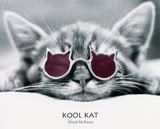
Kool Kat
     
Cali Delta
Posts: 1,958
APPD 0.32
Post Rank: 33
|
 |
Posted: June 30 2008,10:03 pm |
Post # 14 |
   |
| Quote (SummitKarl @ June 30 2008,9:25 pm) | | Quote (shueman @ June 30 2008,9:15 pm) | | Quote (SummitKarl @ June 30 2008,6:20 pm) | try
start, settings, control panel, hardware, device manager.
find your network adapter and click on it, use the check to see if it's working. if it is then it's the host not the client.
another thing to check is the system Bios (the computers start up not windows you should press either ESC or f10 prior to windows starting) and see if networking is enabled, sometimes its as simple as a dead CMOS battery when you shut off a PC and all of a sudden things are missing as it will revert to it's orginal (prior to the factory) default settings, Â just checking the date and time of your PC is a good way to see this, if it says the date is 01/01/80 it's a good chance the CMOS battery is dead |
Nice job there Karl...  Â Â  |
yeah and it only took me like 20 something years, locked in a cubical desiging circuit boads to learn that 
thank God I am FREEEEEEEEEEEEEEEE from cubical hell 
CaliKat....go have your CMOS Battery replaced or this will continue to happen  |
I appreciated the step by step instructions...that probably saved me 5 hours of trial and error.  
So, can a computer repair place put in a new battery for me?  I wish I could just wave a magic wand at the stupid thing. I wish I could just wave a magic wand at the stupid thing.  
"This is for all the friends I've known, this is for all the ones who've never left me alone. This is for all the ones I've lost along the way...thanks for being a part of today."
|
| Back to top |
|
| Member # 3232 | Joined: 1-01-2008 | |
|
|
shueman

Libra
HDF Gold Supporter

Born To Drive...
     
Alta Loma CA
Posts: 17,228
APPD 2.27
Post Rank: 4
NADA
|
 |
Posted: June 30 2008,10:25 pm |
Post # 15 |
   |
Any local computer shop should be able to help you... 
To be honest, I'm not sure that a laptop has a CMOS battery...  Sometimes the Setup gets wacked when you turn it off without doing a "Shutdown"... Sometimes the Setup gets wacked when you turn it off without doing a "Shutdown"... 
Edited by shueman on June 30 2008,10:28 pm
|
| Back to top |
|
| Member # 376 | Joined: 2-01-2004 | |
|
|
SummitKarl

Gemini

Bud Nipper
  
Havasu
Posts: 350
APPD 0.06
Post Rank: 73
26' Sleekcraft Ambassador
|
 |
Posted: July 01 2008,12:44 am |
Post # 20 |
   |
| Quote (CaliKat @ June 30 2008,10:03 pm) | | Quote (SummitKarl @ June 30 2008,9:25 pm) | | Quote (shueman @ June 30 2008,9:15 pm) | | Quote (SummitKarl @ June 30 2008,6:20 pm) | try
start, settings, control panel, hardware, device manager.
find your network adapter and click on it, use the check to see if it's working. if it is then it's the host not the client.
another thing to check is the system Bios (the computers start up not windows you should press either ESC or f10 prior to windows starting) and see if networking is enabled, sometimes its as simple as a dead CMOS battery when you shut off a PC and all of a sudden things are missing as it will revert to it's orginal (prior to the factory) default settings, Â just checking the date and time of your PC is a good way to see this, if it says the date is 01/01/80 it's a good chance the CMOS battery is dead |
Nice job there Karl...  Â Â  |
yeah and it only took me like 20 something years, locked in a cubical desiging circuit boads to learn that 
thank God I am FREEEEEEEEEEEEEEEE from cubical hell 
CaliKat....go have your CMOS Battery replaced or this will continue to happen  |
I appreciated the step by step instructions...that probably saved me 5 hours of trial and error.  Â Â 
So, can a computer repair place put in a new battery for me?  Â I wish I could just wave a magic wand at the stupid thing. Â I wish I could just wave a magic wand at the stupid thing.  Â Â  |
you might want to try
.
.
.
.
.
.
.
.
.
.
.
.
.
.
.
.
.
.


What happens in Havasu get's around in 5 minutes
|
| Back to top |
|
| Member # 3220 | Joined: 12-20-2007 | |
|
|
Please help keep HDF free. If you
enjoy this site, feel free to make a donation to keep it running. THANKS!