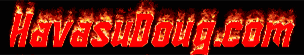No members are browsing this topic
|
|
GoFastRacer

HDF Supporter

V-Driver For Life!
       
Big River, Ca
Posts: 62,896
APPD 7.80
Post Rank: 1
Spectra20
|
 |
Posted: Aug. 28 2005,6:48 am |
Post # 9 |
   |
| Quote (weldwade @ Aug. 26 2005,5:49 pm) | | Quote (gigamurph @ Aug. 26 2005,5:20 pm) | I've had the same problem a few times in the past and I got around it, and you're gonna laugh, copying the pic to my mail and e-mailing it to myself. Once there, I could do anything I wanted with it. Weird; huh?  |
Just tried that and it works, WTF my old E-Machine saved all the pics I wanted, I must have FOCKED something up.  |
You didn't fock anything up, in your image program go to your "File Associations" and hit "Select All", as default only certain files are checked off and if you try and save a file that the program don't recognize you won't see it!...
A lot of pics on the net are in .bmp format and they suck and you can't change the file when you save it from the net. So just save it to your desktop(or wherever you want it)then open your image program and open the file, then resave the pic, now you can change it to .jpeg you don't have to change the file name either unless you want to, then you can go back and delete the .bmp file, quick and simple deal!..  
|
| Back to top |
 |
| Member # 101 | Joined: 3-03-2003 | |
|
|
Please help keep HDF free. If you
enjoy this site, feel free to make a donation to keep it running. THANKS!