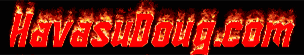No members are browsing this topic
|
|
WATERDOG

Gemini
HDF Silver Supporter

Don't Bother Me, I'm in Havi
  
MENIFEE, CA
Posts: 10,292
APPD 1.58
Post Rank: 8
ELIMINATOR EAGLE
|
 |
Posted: June 23 2007,8:32 am |
Post # 4 |
   |
| Quote (AZKC @ June 23 2007,8:07 am) | So your pics are in a file on your computer or are they still in the camera? You can access your pics using the browse button, its just below the box that you type your posts. Then find the file where your pics are on your computer. Click on the pic you want to upload(needs to be around 800x600 I think) and that should do it. Or you have to host them on some website that allows hot linking, like hotboatpics.com, or photobucket.com then copy the properties or url of the pic from that website and paste them in the box that opens when you click the image button   up above the box you type your posts. up above the box you type your posts.
It'll happen   keep trying , we'll keep an eye on ya if you need more help keep trying , we'll keep an eye on ya if you need more help  |
Right now, in files and on cards, no way i was going to erase them. browse part worked fine, then i hit the submit, then 
"Damn you sure know how to fock things up."-GFR
|
| Back to top |
|
| Member # 2868 | Joined: 4-23-2007 | |
|
|
Havasu Doug

Pisces
HDF Gold Supporter

Delta Tau Chi - ΔTX
   
North Padre Island, Texas
Posts: 12,188
APPD 1.50
Post Rank: 7
'78 Challenger jet
|
 |
Posted: June 25 2007,5:07 pm |
Post # 12 |
   |
| Quote (WATERDOG @ June 25 2007,2:48 pm) | As for the pic's in my   , Kodak says it's a software problem on their end. Sending new CD to me. Also said pic's way to big to transfer anywhere. All 380+ pic's average almost 2 mega bytes each. About 12-13 minutes upload time each. I'll do the math. About 80 hours. I'll work on resizing them later. I, , Kodak says it's a software problem on their end. Sending new CD to me. Also said pic's way to big to transfer anywhere. All 380+ pic's average almost 2 mega bytes each. About 12-13 minutes upload time each. I'll do the math. About 80 hours. I'll work on resizing them later. I,  , had camera on 6.1 MP setting, For 30"x40" posters, should be on 1.7 MP for e-mails or posting. , had camera on 6.1 MP setting, For 30"x40" posters, should be on 1.7 MP for e-mails or posting. |
It sounds to me like you need to use some sort of imaging program on your pics to reduce the physical size and/or file size. Your computer most likely has something on it that will the job. It doesn't have to be Photoshop although that is probably the most popular. In any case, you'll need to get each pic's file size down to 100k or less. You can do that by reduceing the physical size and/or optimizing the image. With JPEG's each time you save the file, the file size is reduced. 
|
| Back to top |
 |
| Member # 1 | Joined: 12-02-2002 | |
|
|
WATERDOG

Gemini
HDF Silver Supporter

Don't Bother Me, I'm in Havi
  
MENIFEE, CA
Posts: 10,292
APPD 1.58
Post Rank: 8
ELIMINATOR EAGLE
|
 |
Posted: June 26 2007,1:09 pm |
Post # 14 |
   |
| Quote (AZKC @ June 26 2007,1:01 pm) | Microsoft has a picture resizer that I use, its pretty slick. Its just a right click on the pic, then pic a size and copies it into the folder your using and tells you what size it is, LG, MED, Small or Websize. It first goes to the end of the folder then when you reopen the folder, its right next to the original pic  |
That's sounds just to easy. I'll try that next.
Thanks.
"Damn you sure know how to fock things up."-GFR
|
| Back to top |
|
| Member # 2868 | Joined: 4-23-2007 | |
|
|
Please help keep HDF free. If you
enjoy this site, feel free to make a donation to keep it running. THANKS!